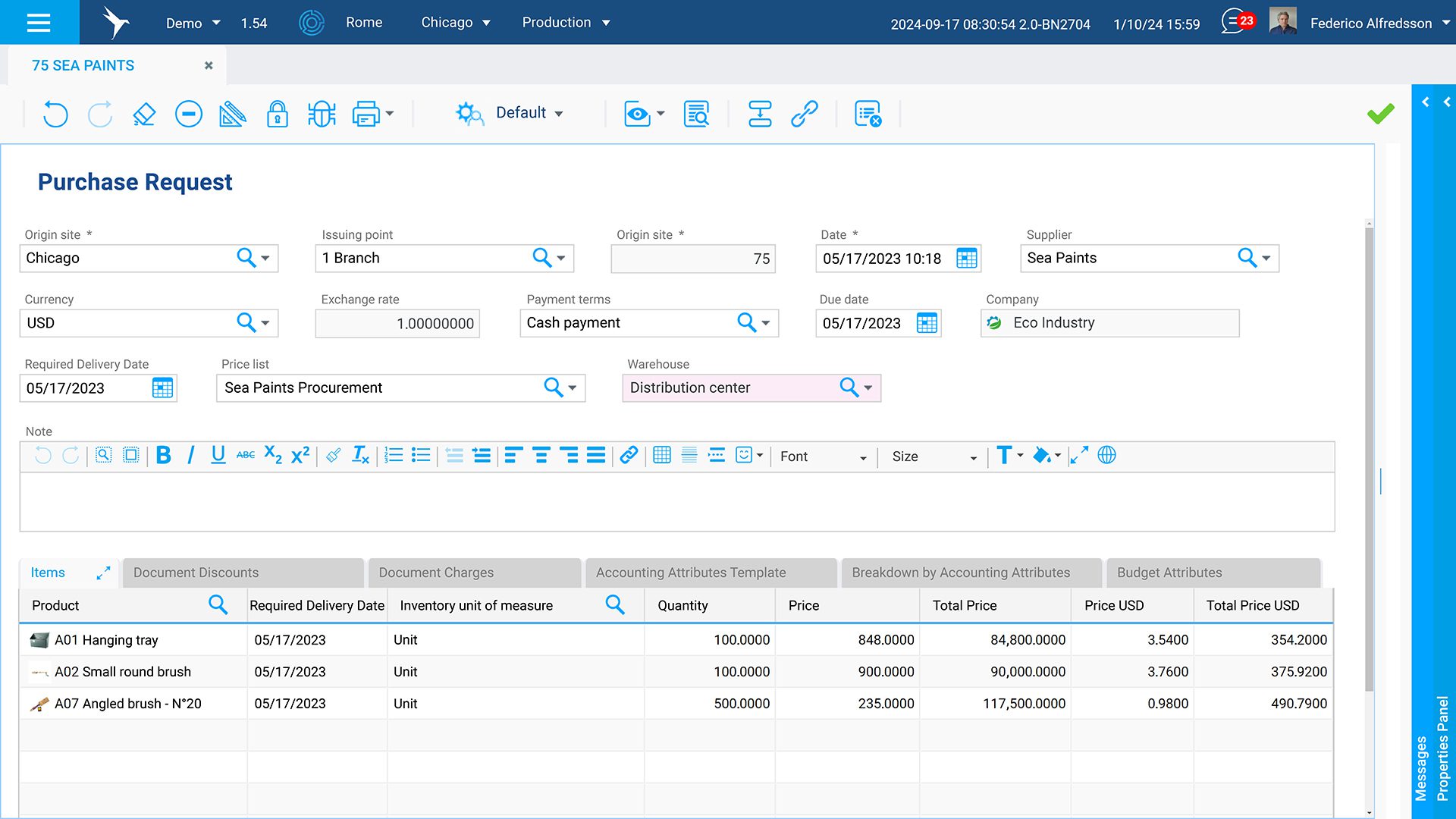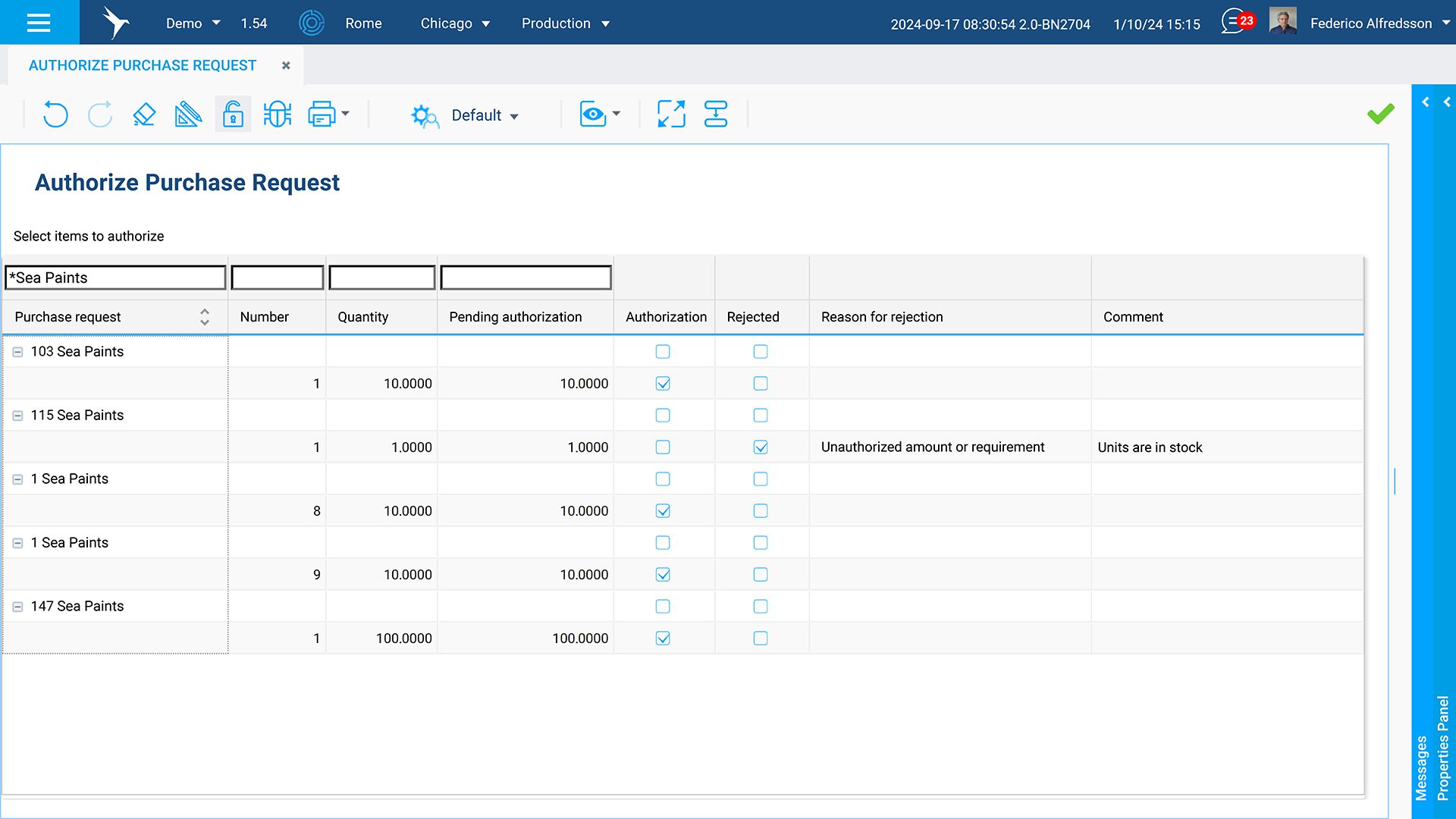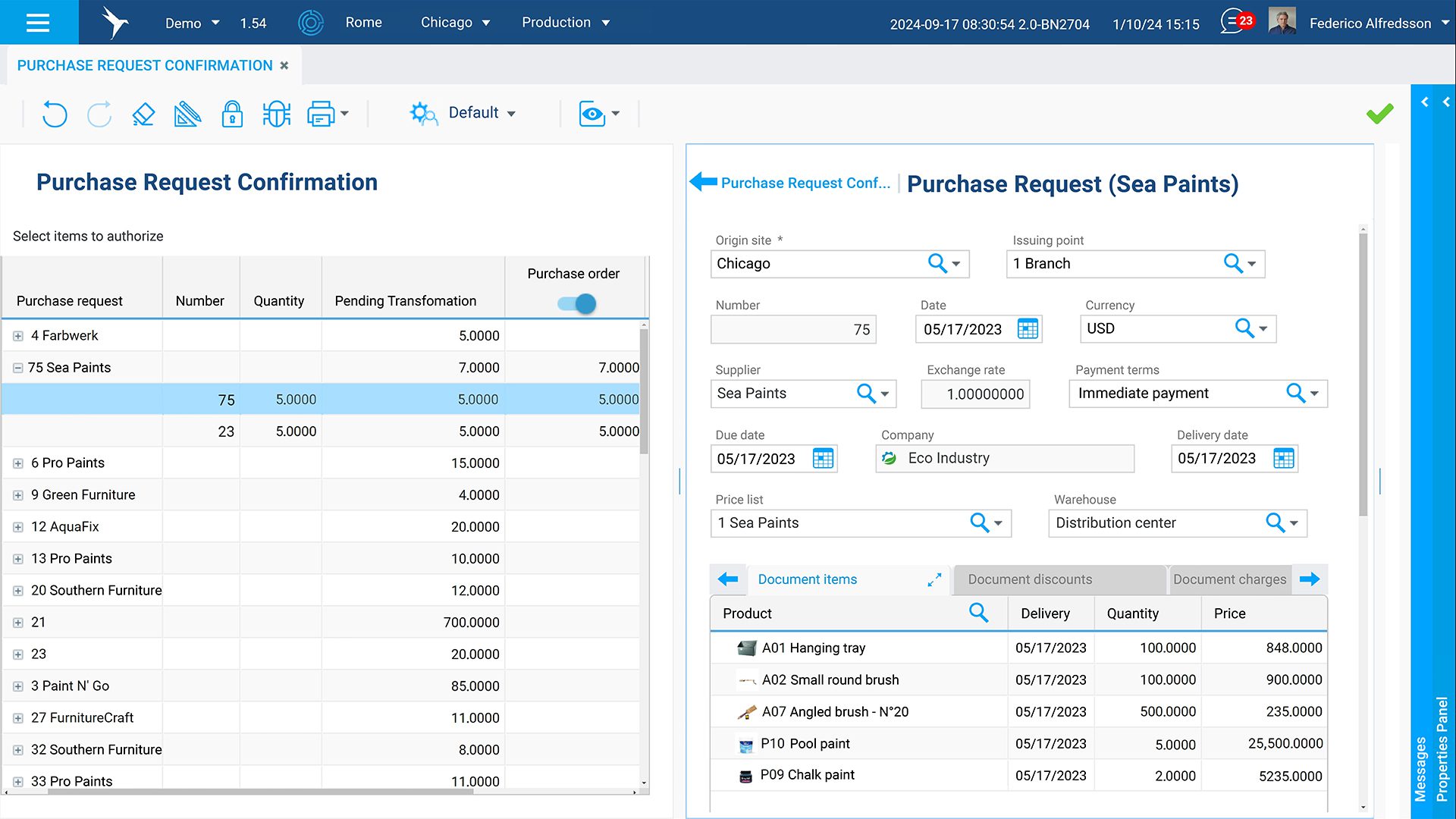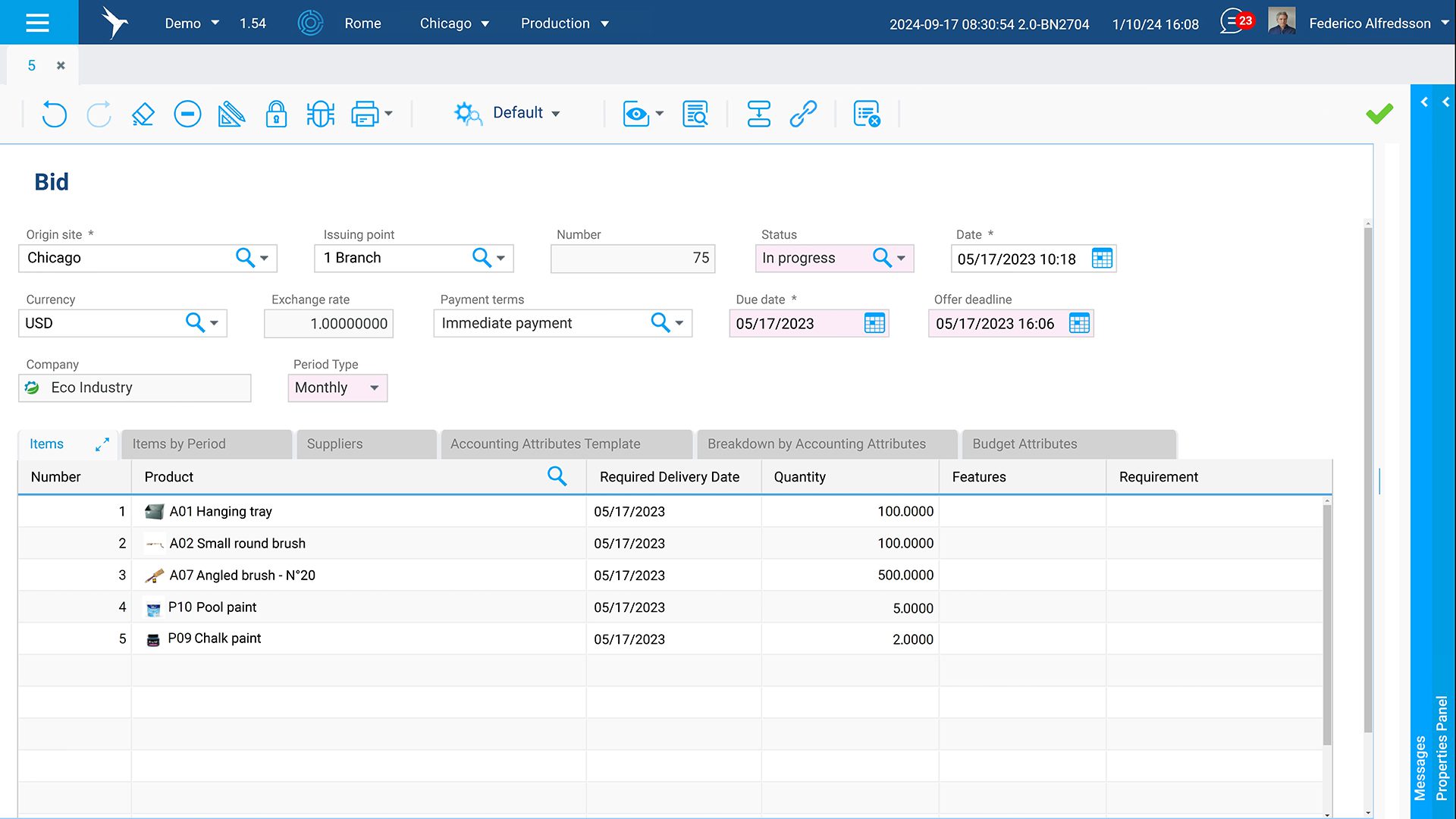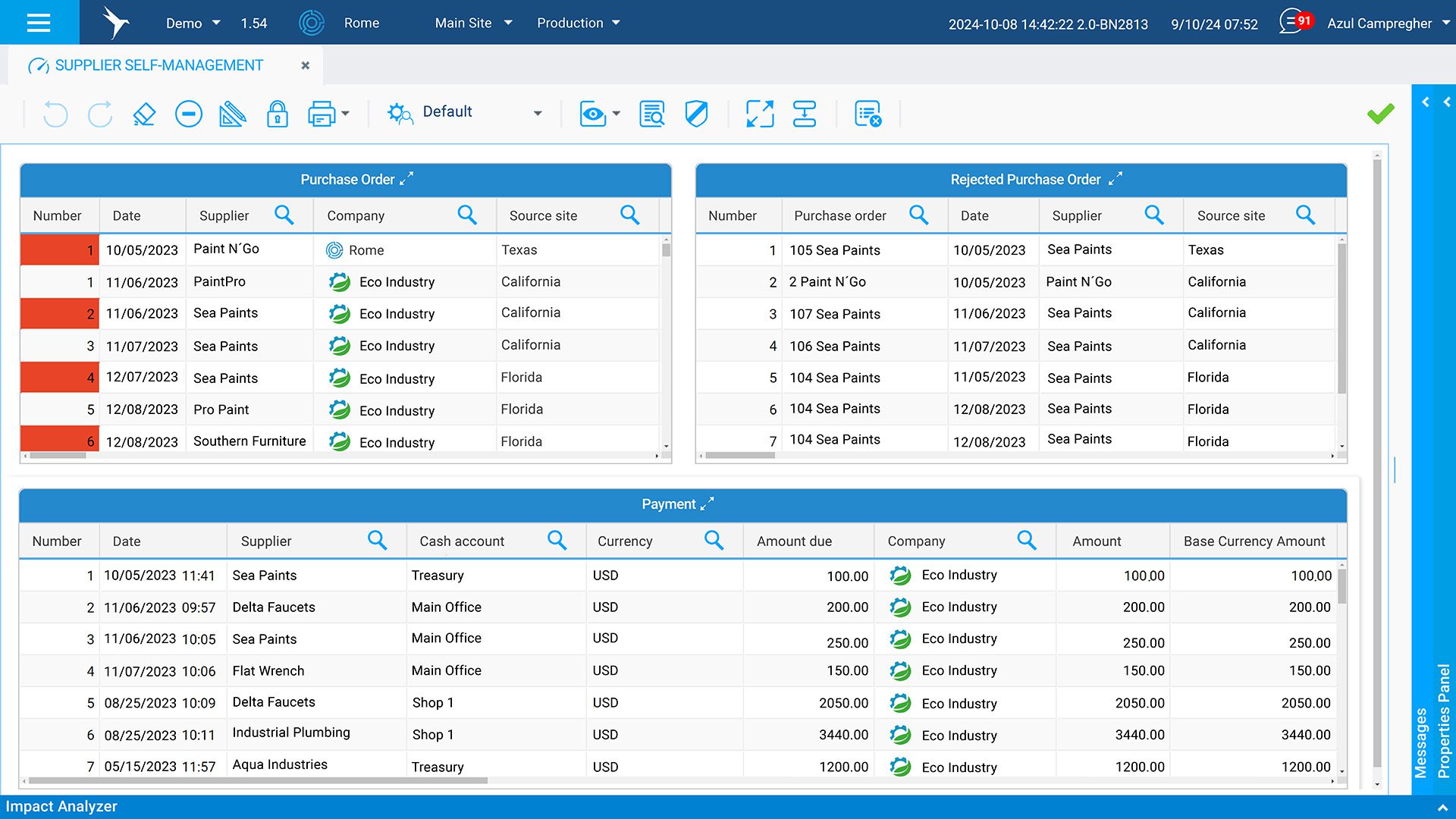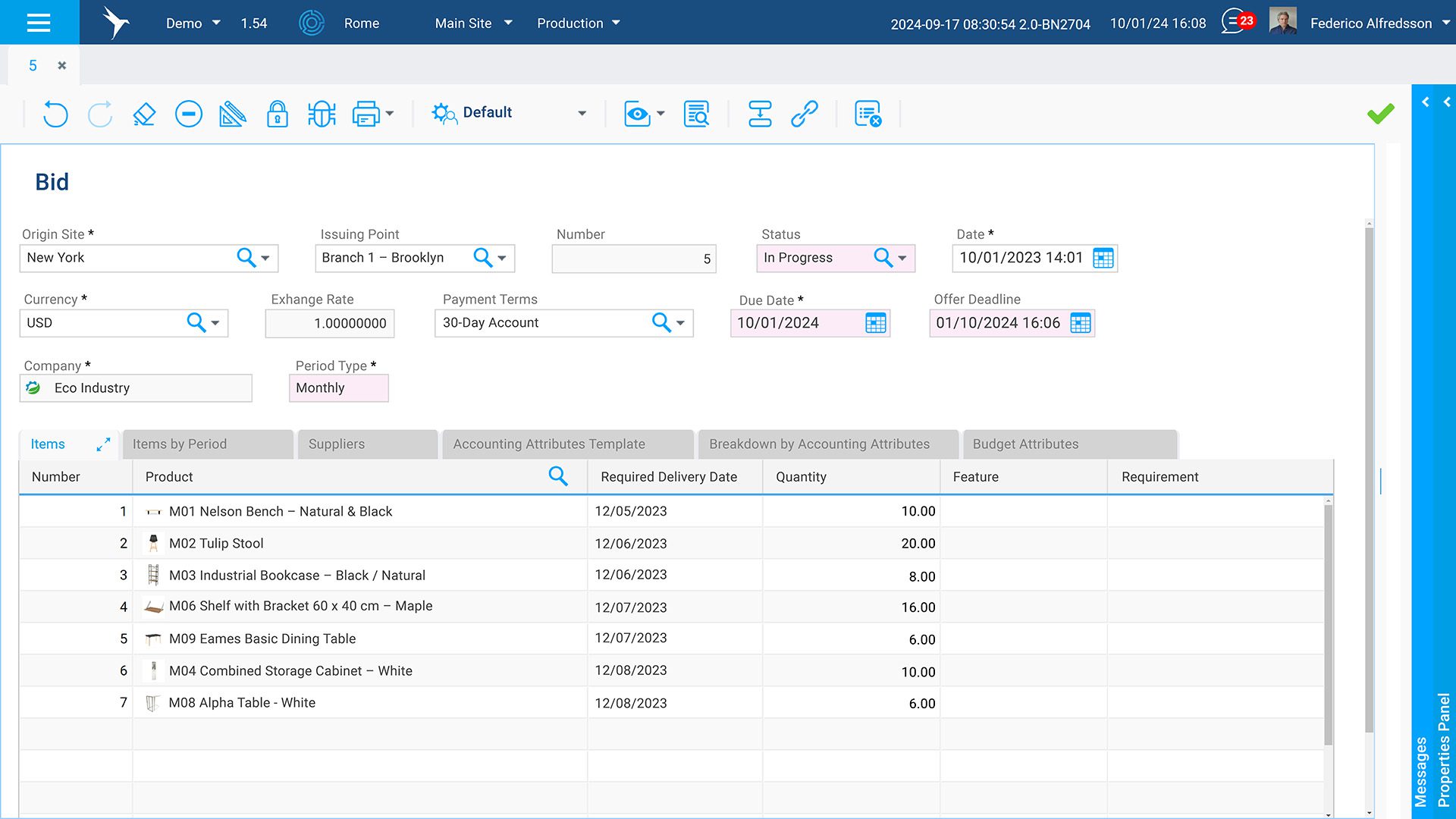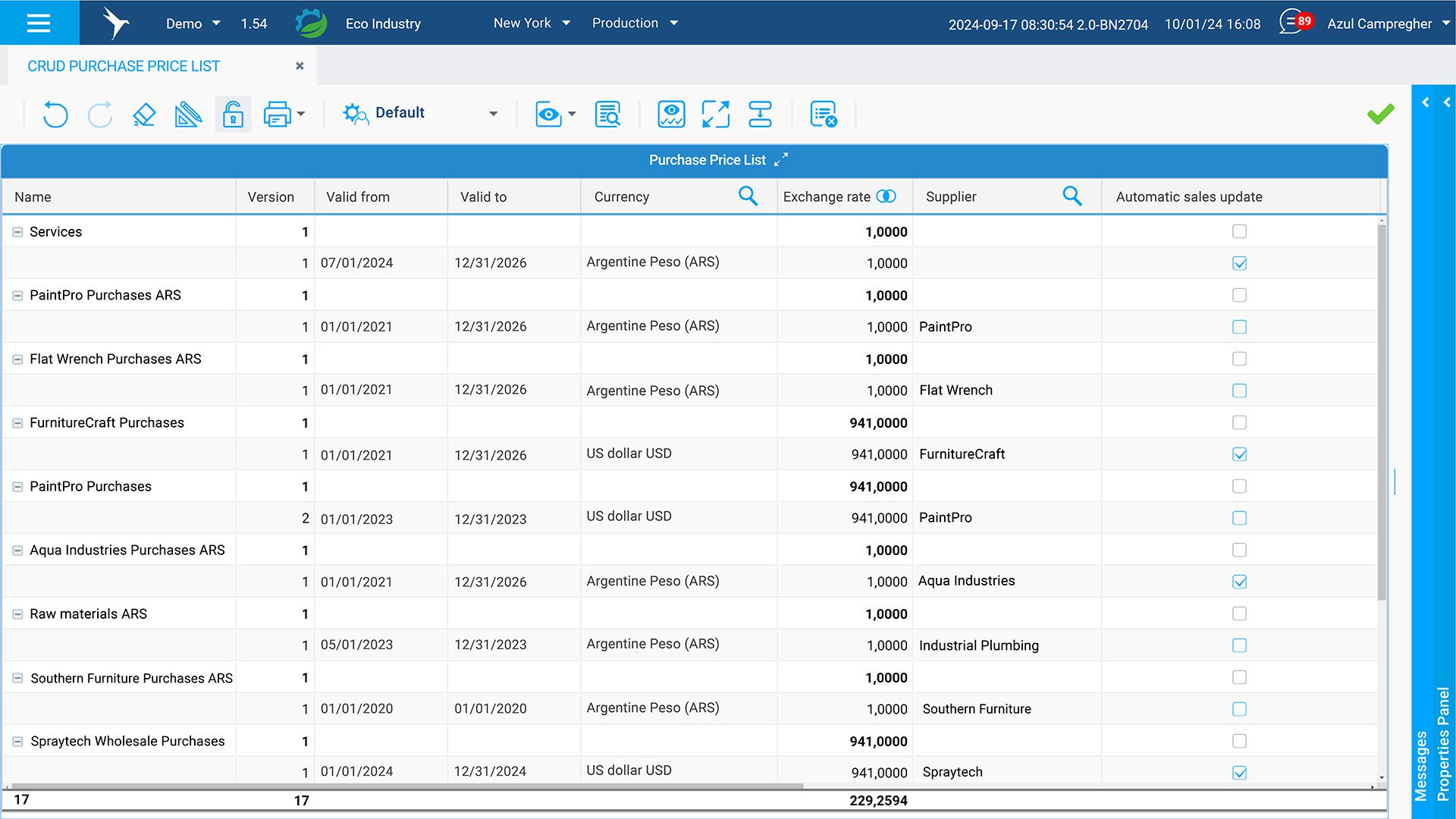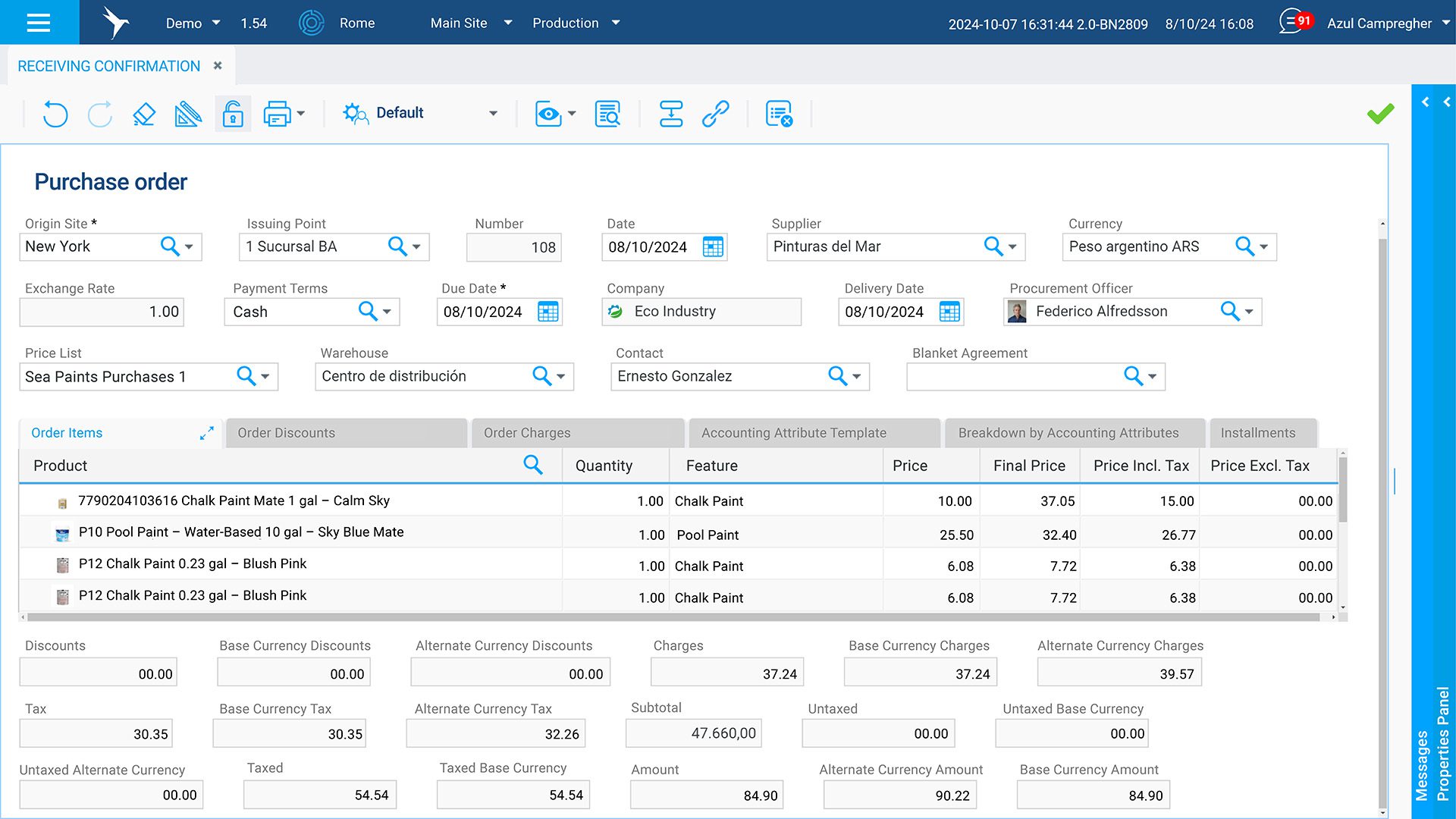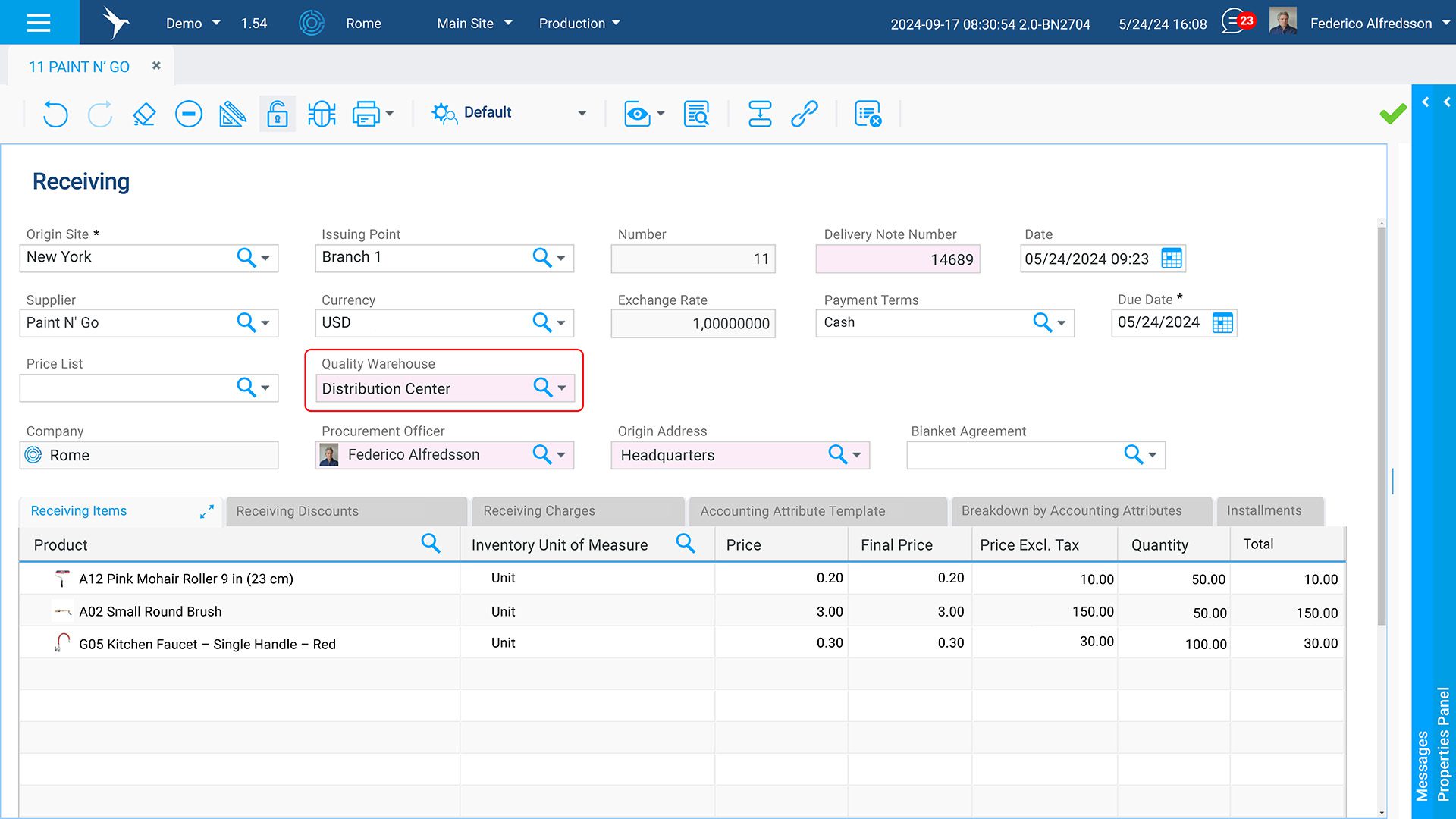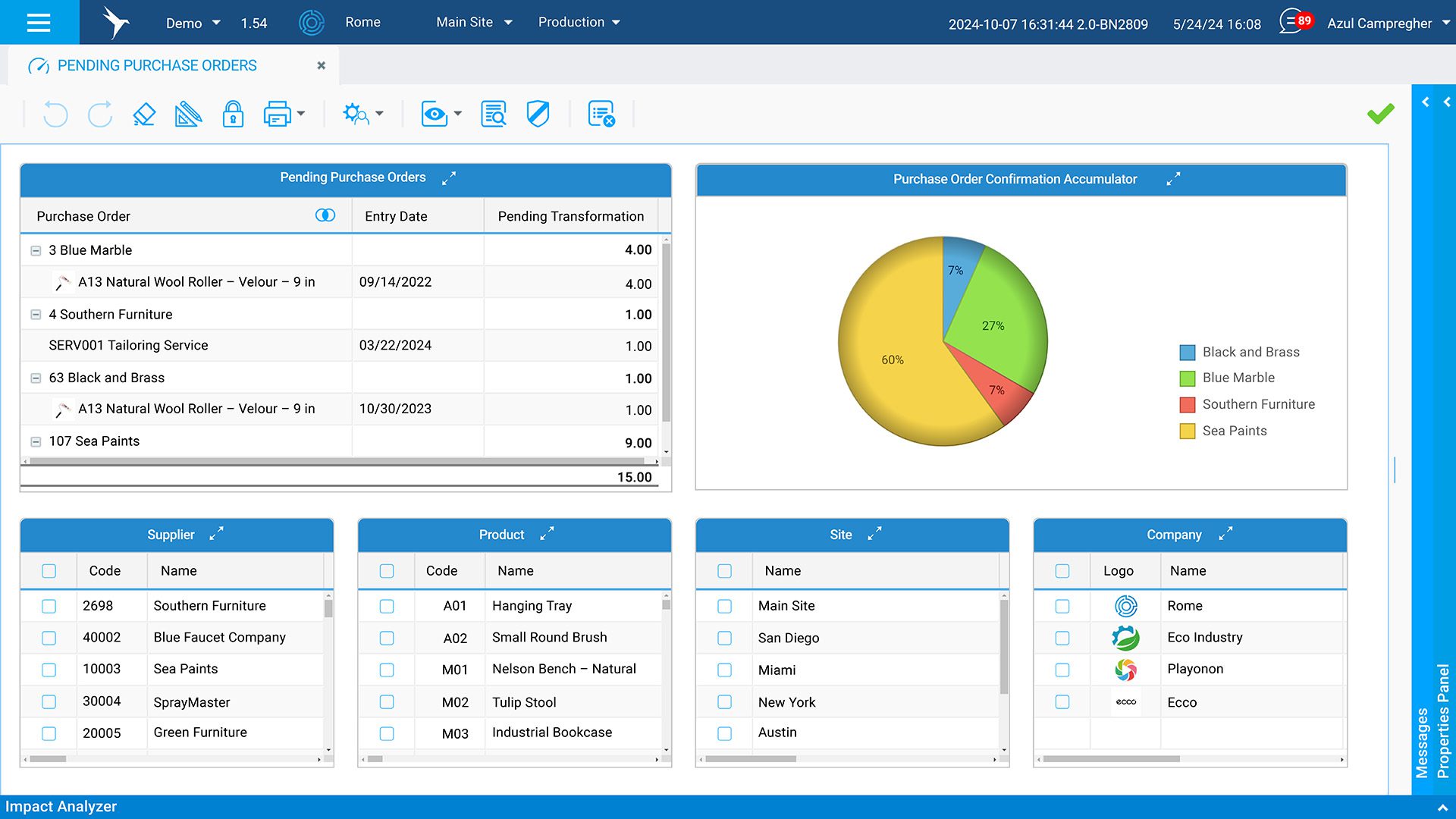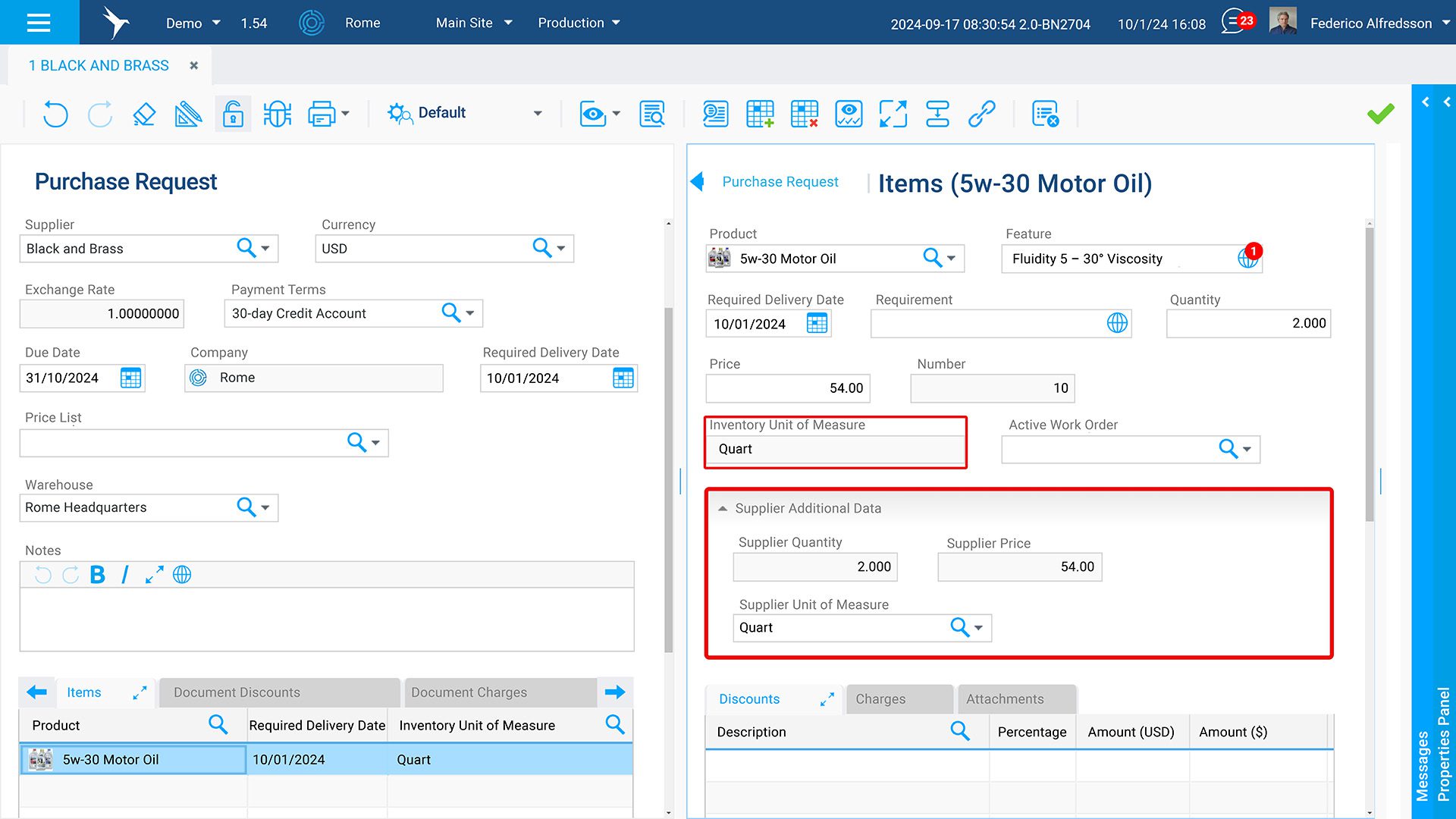PROCUREMENT
PROCUREMENT
MyLogic optimizes the procurement management process, ensuring the best conditions in terms of lead time, quality, and price. It integrates with other business processes to facilitate efficient communication among all stakeholders.
Integrated and Adaptable Procurement Workflows
In MyLogic, the Procurement Management process includes different workflows.
The simplest ones involve few documents, starting with the Purchase Request or Internal Requisition, followed by Authorization or Rejection, and the generation of the corresponding Purchase Order.
More comprehensive processes involve the participation of Suppliers in price and condition bidding, with their specific procedure for Sending Request for Quotations, Receiving offers, and their subsequent Awarding and Transformation into a Purchase Order.
Supplier Self-Management | Bidding | Supplier-Specific Price Lists
MyLogic streamlines the work of the organization’s departments by providing suppliers with a self-service portal, where they can upload their offers and quotations, check the status of their invoices, access the history of exchanged documents, and use other functions defined by each company.
Additionally, it allows for the management of price lists by supplier, incorporating information about versions, validity dates, and the application of charges or discounts as applicable.
Replenishment Strategies with Automatic Purchase Order Generation
Thanks to its advanced stock control and inventory forecasting functionalities, MyLogic allows organizations to define replenishment strategies and automatically generate purchase orders to suppliers. Companies can configure the parameters to be considered, such as quantities committed to sales or manufacturing, ongoing supply processes, purchase orders, and upcoming production entries, among others.
Alerts for Discrepancies Between Invoice and Purchase Order
MyLogic also automatically monitors price differences between what was agreed in the purchase order and what is invoiced by the supplier, triggering immediate alerts in the event of any deviation. Each transaction generates its own document, which can be automatically sent to the supplier to keep them informed of every movement.
Quality Control
MyLogic includes functionalities for Quality Control, which ensure that the goods received meet the safety and quality standards established by the organization.
To do so, it offers the option to create customized control parameters and group them into templates for easier application across different products.
Upon receipt, products subject to these controls are placed in designated quality control areas. After verification, they are transferred to the receiving warehouse if they meet the required conditions, or to the rejection area if they do not. This ensures an efficient and automated quality control process, providing traceability and flexibility throughout.
Other functionalities

sales
- Integrated and Adaptable Sales Workflows
- Contract Billing
- Cross-Selling and Up-Selling Intelligence
- Customer-Specific Price Lists
- Global and Item-Level Charges/Discounts
- Automatic Generation of Product Variants
- Sales Pricing Based on Purchase Costs or Manufacturing Costs

Shipments
- Comprehensive Import Management
- Projected and Actual Expenses per Shipment
- Financial Planning for Imports
- Shipment Cost Allocation for Sales Price Calculation
- Tools for Evaluating the Import Process

E-COMMERCE
- B2C and B2B E-Commerce
- Integration with E-Commerce Platforms
- Centralized Management of Listings
- Inventory Management
- Product Variants
- Sales Invoicing

Point of Sale
- POS Integrated with Back Office in Real Time
- Multi-Device Mobile Access
- Sales Strategies | Bank-Partnered Discounts and Promotions
- Integration with Card Payment Validation Systems
- Gift Cards | Exchange Receipts | Vouchers | Deposits | Deferred Delivery
- Cash Drawer Opening, Cash Drop, and Closing
- Industry-Specific Functionalities

Fixed Assets
- Fixed Asset and Equipment Allocation
- Maintenance Plans and Tasks
- Maintenance Requests and Work Orders
- Preventive and Corrective Maintenance
- Depreciation Based on Usage and/or Time
- Certificate and Insurance Expiration Control

Manufacturing
- Assembly and Disassembly Manufacturing
- Integration with Machinery and Equipment
- Formulas, Blueprints, Technical Specifications, and Process Sheets
- MRP | Production Planning | Cross-Area Integration
- Outsourced Manufacturing | Contract Manufacturing
- Quality Control and Analysis
- Standard Costs and Actual Costs

Costs
- Multi-company and Multi-currency Cost Management
- Last Cost | Weighted Average Cost | Replenishment Cost
- Optimal Purchase and Production Batches
- Automatic Sales Price Calculation based on Costs

WMS and Inventory
- Available and Projected Stock
- Multi-Warehouse Management for Companies and Branches
- Real-Time Location-Based Stock
- Dispatch Optimization and Route Sheets
- Warehouse Tasks
- Inventory Control

Accounting
- Real-Time Multi-Company Balance Sheets
- Automated Multi-Currency Posting
- Consolidated Global Information
- Detailed allocation by Multiple Cost Centers and Accounting Attributes
- Budgetary Accounting
- Inflation Adjustments and Revaluations
- Tax Compliance

Finance
- Consolidated Financial Position Across Companies and Countries
- Cash Flow | Projections | Scenario Simulation
- Expense Planning
- Multiple Cash Flow Management
- Manual and Automated Account Reconciliation
- Automatic Quotation Updates

Pre-Sales CRM
- 360° View and Sales Cycle Traceability
- Integration with Lead or Contact Generation Platforms
- Negotiations, Progress Level, and Closing Probability
- Transformation of Opportunity into Sales Order
- Monitoring of Distributor and Channel Activity
- Sales Projections and Statistics Charts

After-Sales CRM
- Case or Ticket Management
- Workflow Configuration
- Centralized Task Tracking
- Self-Service Portal for Clients

Projects
- Planning and Tracking by Milestones, Tasks, and Goals
- Quoting Based on Material, Resources, Costs, and Profit Calculations
- Integration with Manufacturing | MRP
- Progress Billing with Deviation Alerts
- Project Version Control
- Progress Monitoring, Deviation Detection and Management
- Templates by Project Type